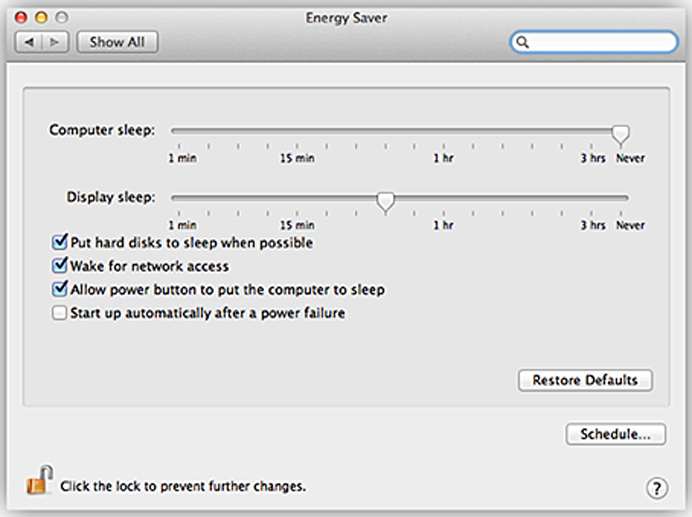What is Green mode?
Green mode is a power saving mode, a power management feature that enables electrical equipment such as computers, printers and monitors, to switch to low power state and reduce power consumption.
Today’s power supply designs are faced with challenges such as limited space, environmental concerns, and the need to meet energy regulations. In addition, there is great demand for high efficiency, low standby power consumption, and minimum energy losses. This applies to computers, cell phones and battery operated equipment such as laptops, mobile and embedded devices.
The commonly used method of reducing power consumption is to deploy power management scheme that monitor the activities of the system such as a computer, and then power down most of the features after a set period of inactivity. This saves the energy which would have been used when the equipment is fully powered but idle, leading to reduced energy costs and less damage to the environment.
Figure 1 – Power saving configuration for Mac OS
Once activated, the equipment enters into a green mode whenever the equipment is idle. In battery operated devices such as laptops, the mode is available for both when AC is present as well as when the laptop is running on the battery. The low power states reduce the power consumption and also reduce power losses within the equipment.
The power saving mode is achieved through the processor, operating system or power management software solution. In computers, the feature is supported by almost all the operating system, including all versions of windows, Mac OS, Linux, mobile operating systems such as Android, and iOS.
When the computer or other equipment goes into some green mode states, its processing functions are powered down and only a small amount of power is allowed to flow so that it can support the waking up and also preserve the contents of the memory. Other modes such as hibernation, involves a complete shutdown of all the processes and the equipment uses no power when in this state.
Different power saving levels
The green mode is usually activated in the operating system and has three main different levels, the sleep, hibernation and hybrid power saving modes. The type of power saving mode used determines the number of processes stopped, amount of power saved and time it takes for the circuit to be powered again once activities resume.
In battery operated equipment, the system can be configured to monitor the battery and enter into a low power state upon reaching a certain battery level. However, the laptop, computers and other equipment can be configured to enter into the low power state after a certain period of inactivity.
Sleep mode
The computer saves all the open documents and enters a low power state. This is activated by pressing the power button or using the sleep command in the operating system. Additionally, the computers enter into this mode automatically based on the setting in the power option in the control panel, where the idle time is defined. The computer uses 2% energy when in the sleep mode. The user can resume working by a few clicks of the mouse or by pressing the power button.
Hibernation
Hibernation is almost similar to the sleep mode; it saves all the open documents and programs on the hard disk and then turns off the computer. This is the scheme that uses the least energy, hence providing the maximum savings on power. It is an ideal scheme when a user doesn’t want to keep on shutting down the computer every time it is not in use.
Hybrid sleep
This combines the sleep and hibernation modes. The computer saves all the open documents and the programs to the nonvolatile memory such as the hard disk just like it in hibernation. However, it does not shut down the computer or equipment; instead it enters into the sleep mode or the low power state.
In this state the computer will only recover the data saved on the hard disk, but not those saved in the memory. The hybrid sleep combines the benefits of hibernation and sleep modes. The computer can resume back instantaneously, and in case there is a power failure, the data remain saved on the hard disk.
Conclusion
Power saving is increasingly becoming popular in an effort to reduce energy consumption, increase efficiency and reduce environmental degradation. This is applicable to industrial, commercial and home users and covers a wide range of industrial, commercial, domestic and office electrical equipment.
The green mode on has several cost and environmental advantages. It helps in reducing, the overall energy consumption, cooling requirements and noise, while prolonging the battery life for portable systems.